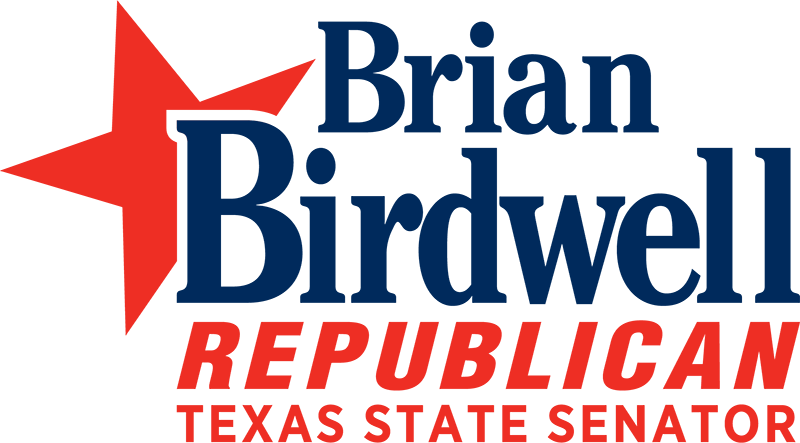The Texas Legislature meets in regular session for 140 days in every odd-numbered year, in accordance with the Texas Constitution. The framers envisioned a citizen legislature that would adhere to the principles of limited government, meeting for a short period of time in order to pass a 2-year budget, consider legislative revisions and then go home to live and work under the laws they pass. The governor has the authority to call the Legislature into a special session that can last no longer than 30 days. Only items specified by the governor may be considered in a special session.
Bill Tracking
Texas Legislature Online –www.capitol.state.tx.us
Texas Senate Online –www.senate.state.tx.us
Bill Status Hotline – 1-877-824-7038
E-mail notification – www.capitol.state.tx.us (click on My TLO)
Follow Issues
To Receive Hearing Notices
- Go to capitol.state.tx.us
- Drag cursor over ‘MY TLO,” find “ALERTS,” and click on “COMMITTEE NOTICES.” (You will need to set up a free user account if you do not have one already)
- Scroll down to “NATURAL RESOURCES AND ECONOMIC DEVELOPMENT” (make sure the chamber column reads “SENATE”)
- Check the box
- Click “SAVE”
You are now set up to receive a notice, via email, when the clerk submits a post for any (interim/session) Finance hearing
Access a live or archived broadcast of the hearing online
The Senate website allows you to listen/watch the proceedings live and archived.
- Go to senate.state.tx.us
- Drag cursor over “NEWS & MEDIA” (left side of the page)
- Click on “LIVE VIDEO” to watch live. Scroll down and click on the room number where the hearing is being held (room number is posted in the hearing notice)
Click on “DIRECTORY” for archived video. Scroll down and click on “NATURAL RESOURCES AND ECONOMIC DEVELOPMENT.” Click on the hearing “DATE”